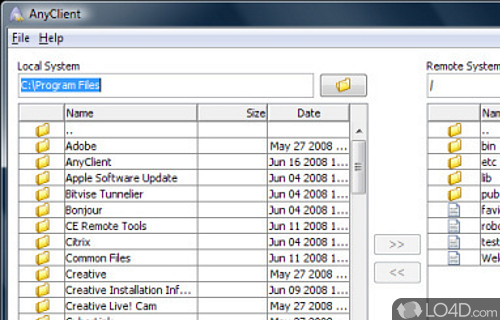
AnyClient is a file transfer program that probably could not be more simple. It features a single window where you can access your local and remote folders.
Although AnyClient is a simple and straight-forward application, it supports many different protocols such as standard FTP connections, SFTP, WebDav, Amazon S3 and more.
To use AnyClient, add your desired remote server address, click connect and then fill in the fields such as username and password. You can save these connections as profiles for future use.
Features of AnyClient
- Automation: Automate file transfers using scripts.
- Command-Line Tools: Use command-line tools to manage files.
- Compression: Compress and decompress archives.
- File Filtering: Filter files based on name, size and type.
- File Preview: Preview files before downloading.
- File Sharing: Share documents and archives securely.
- File Synchronization: Synchronize local and remote files.
- File Transfer Protocols: FTP, FTPS, SFTP, WebDAV and S3
- Hosts: Connect to remote hosts via IPv4 and IPv6
- Logging: Log file transfer activities.
- Multi-Tab Interface: Connect to various hosts simultaneously.
- Network Configuration: Configure proxy and firewall settings.
- Remote Editing: Edit remote files directly.
- Security: SSL/TLS support
Compatibility and License
AnyClient is provided under a freeware license on Windows from FTP clients with no restrictions on usage. Download and installation of this PC software is free and 6.0.5.97 is the latest version last time we checked.
What version of Windows can AnyClient run on?
AnyClient can be used on a computer running Windows 11 or Windows 10. Previous versions of the OS shouldn't be a problem with Windows 8 and Windows 7 having been tested. It's only available as a 64-bit download.
Other operating systems: The latest AnyClient version from 2025 is also available for Mac.
Filed under:

